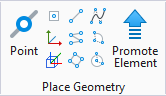Promote Elements (GenerativeComponents for MicroStation only)
Contains commonly used tools for drawing and solids modeling that allow you to create elements.
When a file is opened to start a session, the Promote Element tool is available in the Place Geometry ribbon tab. In the default setup, only the Promote Elements task's tab is visible.
The Promote mode promotes all sorts of primitive drawing elements to respective nodes.
For a reference promote mode, the following types are possible to promote to a node.